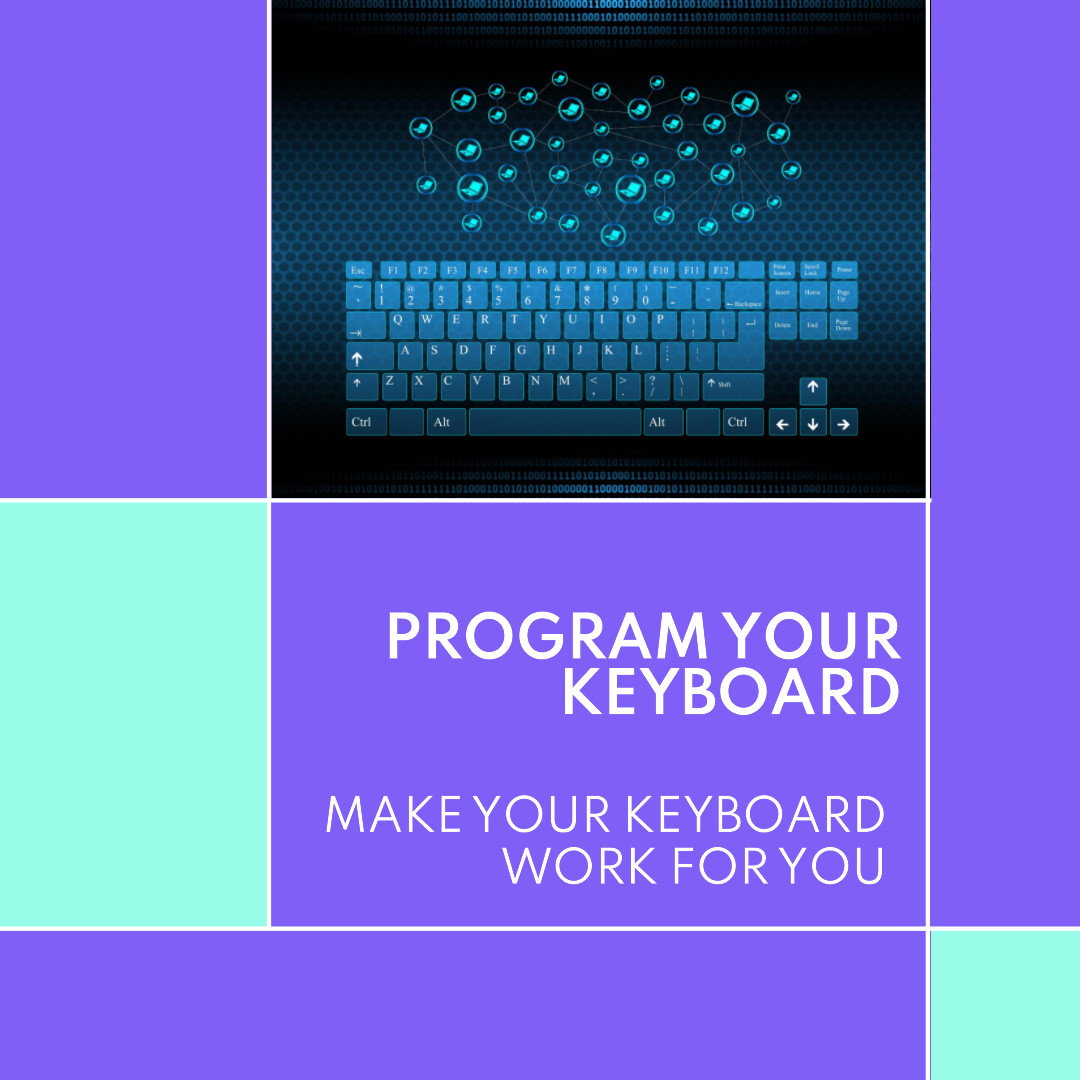Reprogramming Keyboard Firmware: Unlocking the Potential of Customization
Are you looking to take your keyboard customization to the next level? Reprogramming the firmware of your keyboard allows you to unleash its true potential and create a personalized typing experience. In this article, we'll explore what you can do with custom keyboard firmware and how it opens up a world of possibilities.
Customization Beyond Key Layouts
While the physical layout of a keyboard is important, custom keyboard firmware takes customization to a whole new level. With custom firmware, you can redefine the function of each key, create complex macros, and even introduce unique features not found in standard keyboards.
One powerful feature offered by custom firmware is combos. Combos allow you to create sequences of key presses that trigger specific actions or functions. They enable you to streamline repetitive tasks, automate actions, and enhance your productivity. To learn more about combos and how they can revolutionize your typing experience, check out this informative article: What Are Combos in Keyboard Firmware?.
Flashing Firmware: Uploading Your Customizations
Once you've customized your keyboard firmware, you'll need to flash it onto your keyboard to make the changes take effect. The flashing process varies depending on the firmware you're using, but it generally involves connecting your keyboard to a computer and using specialized software.
To guide you through the flashing process, we have a comprehensive guide that covers the essentials. Check out our step-by-step guide on how to flash your custom firmware: Flashing Guide.
Exploring Different Firmware Options
When it comes to custom keyboard firmware, several popular options are available. Let's take a closer look at three of the most widely used firmware platforms:
-
ZMK Firmware: ZMK Firmware is a versatile and modern firmware that offers extensive customization capabilities. It supports a wide range of keyboards and provides a user-friendly configuration interface. To learn more about ZMK Firmware and its features, read our detailed guide: What Is ZMK Firmware?.
-
QMK Firmware: QMK Firmware is an open-source firmware known for its flexibility and extensive community support. It empowers you to create intricate keyboard layouts, define complex macros, and implement advanced features. Discover more about QMK Firmware and its capabilities in our guide: What Is QMK Firmware?.
-
KMK Firmware: KMK Firmware is a Python-powered firmware that offers a unique approach to keyboard customization. With KMK, you can create custom keymaps, define macros, and implement various features using Python scripting. Learn more about KMK Firmware and its potential in our informative guide: What Is KMK Firmware?.
By exploring these firmware options, you can choose the one that best aligns with your preferences and opens up the customization possibilities you desire.
Non-Programming Options for Firmware Customization
Not comfortable with programming? No worries! There are non-programming options available that simplify the customization process. Here are a few resources you can explore:
-
Peg (for KMK): Peg is a web-based configurator for KMK firmware. It provides an intuitive interface for customizing keymaps, layers, and macros. Visit Peg to easily configure your KMK firmware without the need for programming knowledge.
-
VIA (for QMK): VIA is a user-friendly tool for configuring QMK keyboards. It allows you to remap keys, define macros, and customize various keyboard settings. Check out Can I Use VIA to explore its capabilities and streamline your QMK firmware customization.
-
Vial (for QMK): VIAL is a powerful software tool for keyboard customization. It supports QMK compatible keyboards, allowing you to remap keys, create macros, and configure advanced features. Discover the capabilities of Vial and enhance the customization of your keyboard.
-
QMK Configurator (for QMK): QMK Configurator is another web-based tool that simplifies the customization of QMK firmware. It provides an intuitive interface for creating keymaps, configuring layers, and assigning functions to keys. Give it a try at QMK Configurator to easily customize your QMK-based keyboard.
These non-programming options make firmware customization accessible to users with varying levels of technical expertise, allowing you to personalize your keyboard without diving into code.
Unlock the Full Potential of Your Keyboard
Reprogramming keyboard firmware provides an exciting opportunity to personalize your typing experience. Whether you want to streamline your workflow, create unique key functions, or simply have a keyboard that reflects your personality, custom firmware is the key to unlocking endless possibilities.
So, don't hesitate to dive into the world of custom keyboard firmware. Embrace the freedom to redefine your typing experience and make your keyboard truly your own.
Visit the following articles for more information:
- What Are Combos in Keyboard Firmware?
- Explore keyboard features
- How To use A 30%
- Flashing Guide
- What Is ZMK Firmware?
- What Is QMK Firmware?
- What Is KMK Firmware?
Happy programming and enjoy your fully customized keyboard experience!